


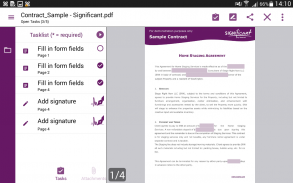
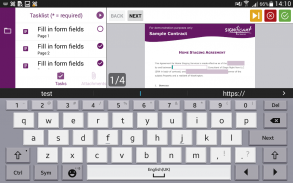
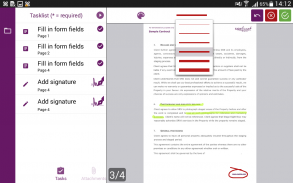
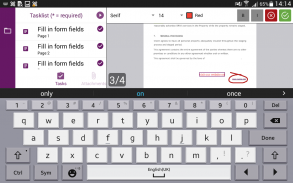
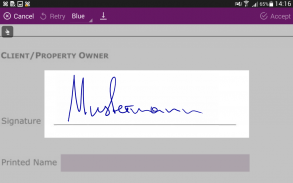
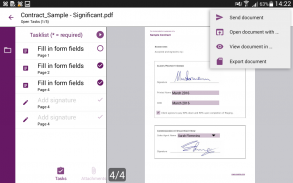
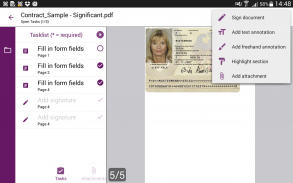
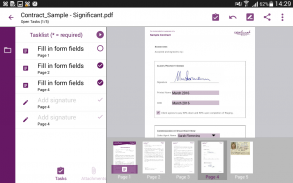
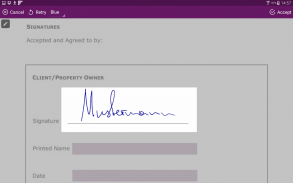
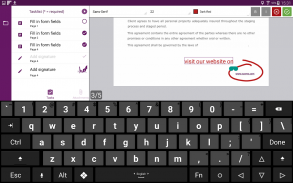
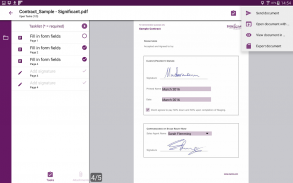
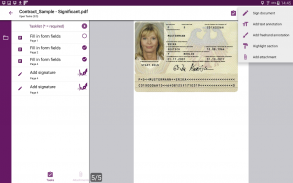
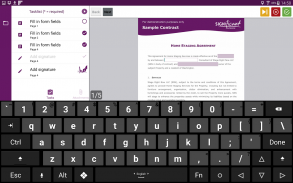
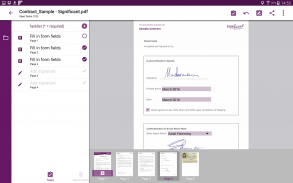
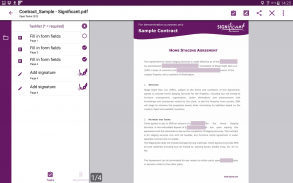
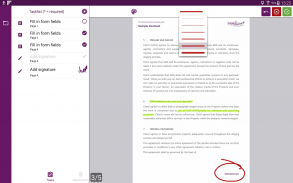








SIGNificant Signature Capture

คำอธิบายของSIGNificant Signature Capture
Provides you with a simple way to sign and return PDF documents anywhere, anytime with just a few clicks on your mobile device. SIGNificant is based on open PDF standards and true digital signatures. You don't need to be a SIGNificant customer or visit our website to check the validity of documents.
NO INTERNET CONNECTION REQUIRED!
Key Features:
* Natural signing experience like a pen on paper — When signing on the screen the signature is displayed accurately without any delay, like signing with a pen on paper. The app fully supports Android-powered tablets equipped with an active stylus pen (e.g., Samsung Galaxy Note, Asus Fonepad Note 6, Lenovo ThinkPad Tablet, HTC Jetstream and HTC Flyer).
* Offline support – The app works fully offline, enabling you to complete the fill and sign process without any internet connectivity.
* Forensically identifiable signatures – SIGNificant records the signature of a person using all available parameters, such as acceleration, speed and rhythm. If there is a dispute about a captured signature, an expert tool is available to analyze the biometric characteristics of the signature forensically.
* Form filling – You can fill out PDF forms.
* Add attachments – Add scans of your driving license, passport or any other file. If your tablet has a camera, you are able to attach a current photo.
* Typewriter – You can enter text anywhere on a PDF document.
* Browse through multipage documents – Browse and review multipage documents before you sign them. This is especially useful for field agents needing to get documents signed in person, in real time, since they can present the document on a tablet to the client.
* Spectator mode – You can lock documents with a password or pattern and give your device to another person in view-only mode.
* Document binding – When a signature, including all these biometric parameters, is captured locally on the device, it is safely embedded using asynchronous public key encryption into and uniquely bound to the target PDF document. Copy-and-paste attacks can thus be easily detected.
* Email support – After e-signing, you can email your document back directly from the app.
* Import a document from Email, Dropbox, Box, Google Drive, Evernote, OneDrive and other apps with “Open In” functionality.When you are finished, you can store and share documents via your cloud storage.
* PDFs compatible with Adobe Acrobat – The documents created are compatible with Adobe Acrobat, so they can be viewed by any standard PDF viewer. PDF documents are sealed with a digital signature compliant with the ISO standards for PDFs. Thus, the validity of a digital signature can be validated with Adobe Reader and many other PDF viewers.
* Customization/SDK – Enterprises can utilize the xyzmo infrastructure and launch their own e–signature applications, as well as integrate the functionality of SIGNificant into their own apps (the apps are also available in the SDK).
SIGNificant is free to download and use for up to 3 documents per month.
Ask a question / Share an idea / Report a problem via: <a href="https://www.google.com/url?q=https://www.google.com/url?q%3Dhttp://getsatisfaction.com/xyzmo%26sa%3DD%26usg%3DAFQjCNE2roHKRdZ57UXGa2ybcydj69W9sQ&sa=D&usg=AFQjCNEhhUu90SI9AnHihF7jz3sMDLGGKQ" target="_blank">http://getsatisfaction.com/xyzmo</a>
</div> <div jsname="WJz9Hc" style="display:none">ให้คุณมีวิธีที่ง่ายที่จะลงนามและส่งกลับเอกสาร PDF ทุกที่ทุกเวลาที่มีเพียงไม่กี่คลิกบนอุปกรณ์มือถือของคุณ อย่างมีนัยสำคัญเป็นไปตามมาตรฐานรูปแบบไฟล์ PDF เปิดและลายเซ็นดิจิตอลที่แท้จริง คุณไม่จำเป็นต้องเป็นลูกค้าที่สำคัญหรือเยี่ยมชมเว็บไซต์ของเราเพื่อตรวจสอบความถูกต้องของเอกสาร
การเชื่อมต่ออินเทอร์เน็ตไม่จำเป็นต้อง!
คุณสมบัติที่สำคัญ:
* ประสบการณ์การลงนามในธรรมชาติเช่นปากกาบนกระดาษ - เมื่อลงนามบนหน้าจอลายเซ็นจะแสดงได้อย่างถูกต้องโดยไม่ล่าช้าเช่นการลงนามด้วยปากกาบนกระดาษ app ที่สนับสนุนอย่างเต็มที่แท็บเล็ตที่ใช้ระบบ Android พร้อมกับปากกาสไตลัใช้งาน (เช่น Samsung Galaxy Note, Asus Fonepad หมายเหตุ 6 Lenovo ThinkPad แท็บเล็ต, HTC Jetstream และ HTC Flyer)
สนับสนุน * ออฟไลน์ - app ทำงานอย่างเต็มที่ออฟไลน์ช่วยให้คุณสามารถกรอกและขั้นตอนการสมัครโดยไม่ต้องเชื่อมต่ออินเทอร์เน็ตใด ๆ
* ลายเซ็นที่สามารถระบุตัว forensically - ที่สำคัญบันทึกลายเซ็นของบุคคลโดยใช้พารามิเตอร์ที่มีอยู่ทั้งหมดเช่นการเร่งความเร็วและจังหวะ หากมีข้อพิพาทเกี่ยวกับลายเซ็นที่ถูกจับเป็นเครื่องมือที่มีความเชี่ยวชาญที่มีอยู่ในการวิเคราะห์ลักษณะทางชีวภาพของลายเซ็น forensically
* กรอกแบบฟอร์ม - คุณสามารถกรอกแบบฟอร์ม PDF
* เพิ่มสิ่งที่แนบ - เพิ่มสแกนใบอนุญาตขับรถของคุณหนังสือเดินทางหรือไฟล์อื่น ๆ หากแท็บเล็ตของคุณมีกล้อง, คุณสามารถที่จะแนบภาพปัจจุบัน
* พิมพ์ดีด - คุณสามารถป้อนข้อความที่ใดก็ได้ในเอกสาร PDF
* เรียกดูผ่านเอกสารที่มีหลาย - เรียกดูและตรวจสอบเอกสารที่มีหลายก่อนที่จะลงพวกเขา นี้จะเป็นประโยชน์โดยเฉพาะอย่างยิ่งสำหรับตัวแทนเขตจำเป็นต้องได้รับเอกสารที่ลงนามในคนในเวลาจริงเนื่องจากพวกเขาสามารถนำเสนอเอกสารในแท็บเล็ตให้กับลูกค้า
* โหมดผู้ชม - คุณสามารถล็อคเอกสารที่มีรหัสผ่านหรือรูปแบบและให้อุปกรณ์ของคุณไปยังบุคคลอื่นในโหมดดูอย่างเดียว
* เอกสารที่มีผลผูกพัน - เมื่อลายเซ็นรวมทั้งพารามิเตอร์ไบโอเมตริกซ์เหล่านี้ถูกจับไว้ในอุปกรณ์ของมันจะถูกฝังอยู่ได้อย่างปลอดภัยโดยใช้การเข้ารหัสคีย์สาธารณะตรงกันเข้าและผูกพันไม่ซ้ำกันเพื่อเป้าหมายเอกสาร PDF โจมตีการคัดลอกและวางจึงสามารถตรวจพบได้ง่าย
* การสนับสนุนทางอีเมล์ - หลังจากการลงนาม E-คุณสามารถส่งอีเมลเอกสารของคุณกลับมาโดยตรงจาก app
* นำเข้าเอกสารจากอีเมล์, Dropbox กล่อง Google ไดรฟ์, Evernote, OneDrive และปพลิเคชันอื่น ๆ ที่มี "เปิดใน" functionality.When เสร็จแล้วให้คุณสามารถจัดเก็บและแบ่งปันเอกสารผ่านการจัดเก็บเมฆของคุณ
* เข้ากันได้กับไฟล์ PDF Adobe Acrobat - เอกสารที่สร้างขึ้นสามารถทำงานร่วมกับโปรแกรม Adobe Acrobat เพื่อให้พวกเขาสามารถดูได้โดยใด ๆ ดู PDF มาตรฐาน เอกสาร PDF ที่ปิดผนึกด้วยลายเซ็นดิจิทัลที่สอดคล้องกับมาตรฐาน ISO สำหรับไฟล์ PDF ดังนั้นความถูกต้องของลายเซ็นดิจิตอลสามารถตรวจสอบได้ด้วย Adobe Reader และผู้ชมในรูปแบบ PDF อื่น ๆ อีกมากมาย
* การปรับแต่ง / SDK - องค์กรสามารถใช้ประโยชน์จากโครงสร้างพื้นฐาน xyzmo และเปิดการใช้งาน e ลายเซ็นของตัวเองเช่นเดียวกับบูรณาการการทำงานของอย่างมีนัยสำคัญเข้ามาในปพลิเคชันของตัวเอง (ปพลิเคชันยังมีใน SDK)
อย่างมีนัยสำคัญมีอิสระที่จะดาวน์โหลดและใช้งานได้นานถึง 3 เอกสารต่อเดือน
สอบถาม / แบ่งปันความคิด / รายงานปัญหาผ่าน: <a href="https://www.google.com/url?q=http://getsatisfaction.com/xyzmo&sa=D&usg=AFQjCNE2roHKRdZ57UXGa2ybcydj69W9sQ" target="_blank">http://getsatisfaction.com/xyzmo</a></div> <div class="show-more-end">
























